Reset Ui Bookmarks
Reset filters back to default for your own admin account or other accounts.

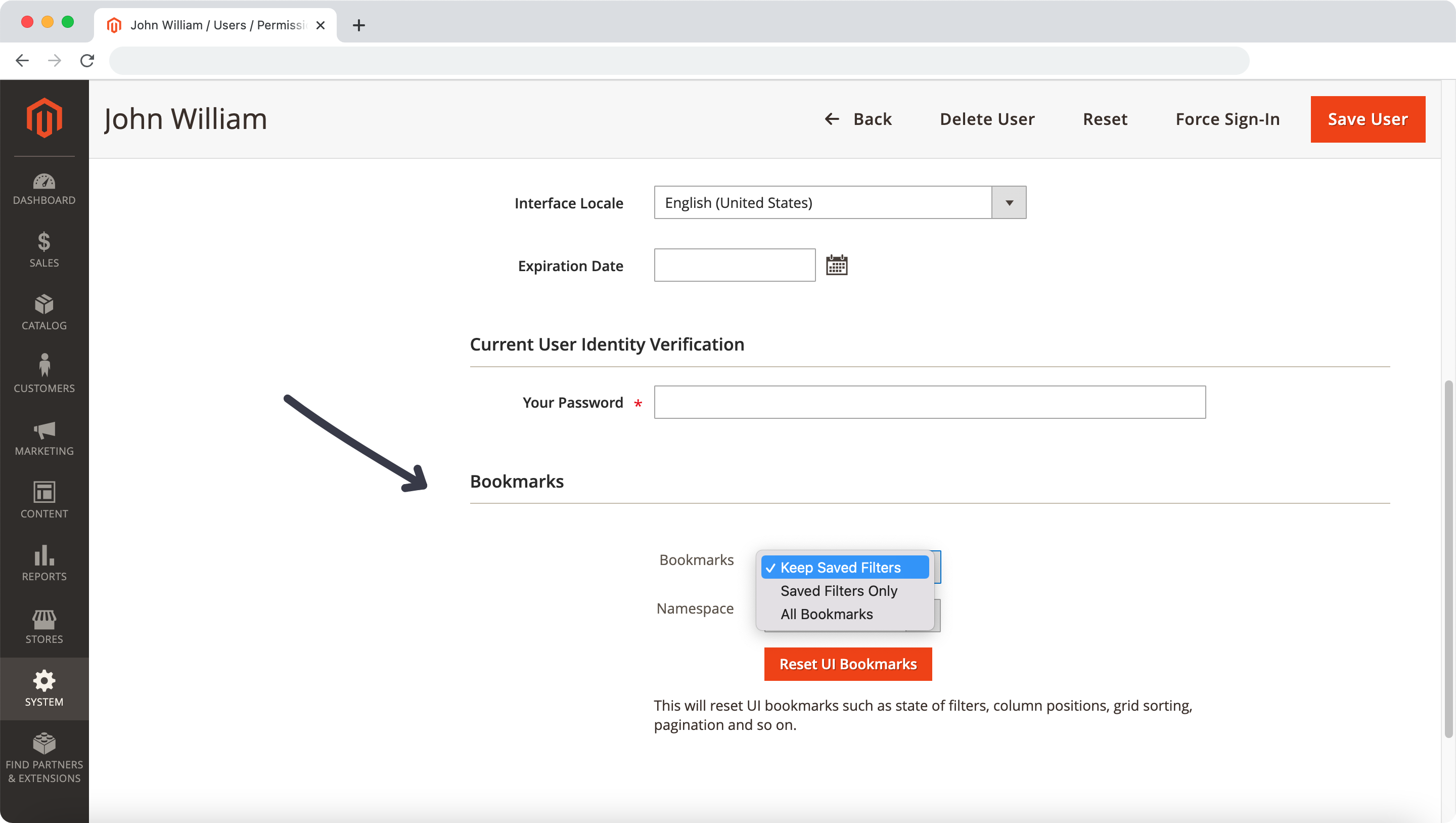

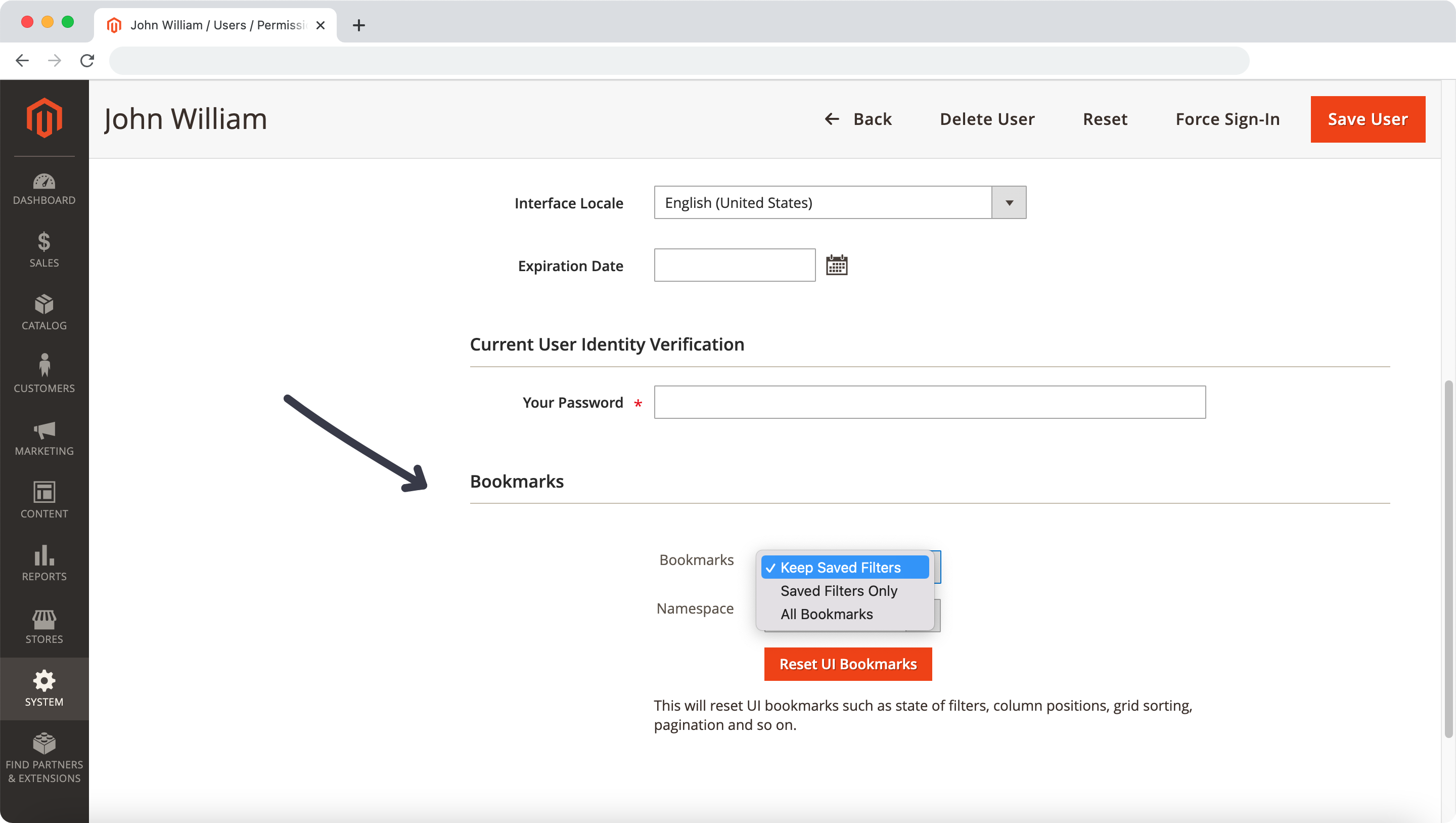
Reset UI Bookmarks becomes an invaluable tool while working daily in the admin panel, especially on Magento® instances with a large catalogue. The regular use of grid filters, applied sorting ( e.g Sales > Orders or Catalog > Product ) or other options provided by third party integrations can cause server time-outs ( depending on the filter combinations ) and make the grid tables unusable. With Reset UI Bookmarks any admin user can reset their filters back to default without having an agency support team involved.
Business Value
Usually a technical person ( e.g developer ) is required to reset those filters back to default. This can be annoying for a client and create unnecessarily noise for a developer team. Here are the advantages of Reset UI Bookmarks.
- A client can reset filters and column positions back to default. A developer is not required.
- A client support team, which usually has no access to the MySQL database can fix broken grid tables without having a developer involved.
- Practical for small businesses, which can not afford expensive agency support.
Features
- A red button
Reset UI Bookmarkswithin yourAccount Settingspage as well as onSystem > Permissions > All Users > {User} > User Info. - Once a admin user hits the button
Reset UI Bookmarks, it will clear the history of state of filters, column positions or applied sorting which are stored in the MySQL tableui_bookmark. - Choose between the options
All Bookmarks,Saved Filters OnlyandKeep Saved Filters - Select a specific namespace such as
Product ListingorCustomer Listing. The dropdown is generated based on namespaces stored in theui_bookmarktable.
Usage
Simply hit the button Reset UI Bookmarks to clear the bookmarks and wait for the confirmation Your UI bookmarks were cleared successfully. After that all filters and grid settings are set back to default. More details are available in the attached user guide.
System Requirements
- Magento 2.3.x, 2.4.x
- PHP 5.6.x, 7.x
History
===== 1.3.0 =====
- Namespace added so that you can clear bookmarks for specific grid tables only
===== 1.2.2 =====
- 2.4.6 compatibility check
- Code cleanup
- Improved $form and $userId check
1.2.1
- Validation issue (
Cannot read properties of undefined (reading 'settings')) onSave Useraction fixed.
1.2.0
- ResetUiBookmarks Button added to
System > Permissions > All Users > {User} > User Infoso that bookmarks can be cleared for non-administrator users.
1.1.2
-
setup_version=""removed from module.xml
1.1.1
- 2.4.x compatibility added
- Cleanup various files to follow coding standard (EQP, ECG)
- Remove framework requirement in composer.json
1.1.0
- Choose between the options
All Bookmarks,Saved Filters OnlyandKeep Saved Filters
1.0.3
- Cleanup in
resetuibookmarks.phtml
1.0.2
- Magento 2.4.x compatibility added
1.0.1
- Magento 2.3.1 compatibility added
1.0.0
- Stable version
